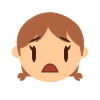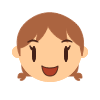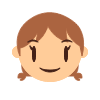カテゴリー名の表示の仕方
 カテゴリー名の表示の仕方
カテゴリー名の表示の仕方
いつもお世話になります。
前も同じ質問をした、又はどたなかがしていたような気がするのですが、見つけられないので、再度ご教授下さい。
http://cmonos.jp/samples/sample1/guides/
上記サンプルでいうところの、「ルートガイド」の下のカテゴリー名(「京都八幡木津自転車道」や「山背古道〜京都〜北白川」等)が、表示されません。
現在は、書籍というフォルダを作って、カテゴリー編集からカテゴリーも4つ作成し終わっていて、それぞれに記事も載せている状態です。
記事(画像も含め)は正しく表示されるのですが、カテゴリー名を表示させるにはどうしたらいいでしょうか。
 Re:カテゴリー名の表示の仕方
Re:カテゴリー名の表示の仕方
ご質問ありがとうございます。
インデックスにカテゴリー名が表示されない、ということでしょうか?
ルートガイドのテンプレートは次のようになっています。
<!--index-->
<!--subindex-->
<!--head--><div class="section liquid grid">
<!--title--><!--head--><h2><!--/head-->
<!--foot--></h2><!--/foot--><!--/title-->
<div class="body"><ul class="index"><!--/head-->
<!--article-->
<!--head--><li><!--/head-->
<!--icon--><!--head--><div class="icon"><!--/head-->
<!--foot--></div><!--/foot--><!--/icon-->
<!--title--><!--head--><div class="title"><!--/head-->
<!--foot--></div><!--/foot--><!--/title-->
<!--description--><!--head--><div class="description">
<!--/head--><!--foot--></div><!--/foot--><!--/description-->
<!--subtitlelist--><!--head--><ul><!--/head-->
<!--subtitle--><!--head--><li><!--/head--><!--foot--></li>
<!--/foot--><!--/subtitle-->
<!--foot--></ul><!--/foot--><!--/subtitlelist-->
<!--foot--></li><!--/foot-->
<!--/article-->
<!--foot--></ul>
</div>
</div><!--/foot-->
<!--/subindex-->
<!--/index--><!--subindex--> の中にある <!--title--> タグがカテゴリータイトルに変換されます。ページテンプレートの適切な位置に <!--title--> タグを追加すると、カテゴリー名が表示されるようになるのではないかと思います。
以上参考になりましたら幸いです。
 Re:カテゴリー名の表示の仕方
Re:カテゴリー名の表示の仕方
追伸です。
作成したページをみてみたら、そもそも別のカテゴリーに作成したページが、同じ列に並んでしまっていました。記事自体もカテゴリー別に表示できていないようです。
書籍
〈初心者向け〉
A本・B本・C本
〈中級車向け〉
D本
のようにしたいのですが、現状は
書籍
A本・D本・B本・C本
のようになってしまっています。
日付管理の「画像ブログ用設定」を使っています。
 Re[2]:カテゴリー名の表示の仕方
Re[2]:カテゴリー名の表示の仕方
「画像ブログ用設定」では、カテゴリー別に表示するのではなく、新着順に 表示するテンプレートになっているようです。
下記がルートガイドの「総合インデックス」で使用しているページテンプレートです。こちらをコピーしてお使いのホームページメーカーの「総合インデックス/ページレイアウト」にペーストすると、ルートガイドと同様の表示になると思います。
<!--topicpath type="list" id="topicpath"--><!--/topicpath-->
<!--gmap--><!--head--><div id="gallery"><!--/head--><!--foot--></div><!--/foot--><!--/gmap-->
<div id="content" class="single">
<div id="main">
<ul id="top-nav" class="nav">
<li><!--link image="topButton" location="../" title="ホーム"--><!--/link--></li>
</ul>
<!--title--><!--head--><h1><!--/head--><!--foot--></h1><!--/foot--><!--/title-->
<!--index-->
<!--subindex-->
<!--head--><div class="section liquid grid">
<!--title--><!--head--><h2><!--/head--><!--foot--></h2><!--/foot--><!--/title-->
<div class="body"><ul class="index"><!--/head-->
<!--article-->
<!--head--><li><!--/head-->
<!--icon--><!--head--><div class="icon"><!--/head--><!--foot--></div><!--/foot--><!--/icon-->
<!--title--><!--head--><div class="title"><!--/head--><!--foot--></div><!--/foot--><!--/title-->
<!--description--><!--head--><div class="description"><!--/head--><!--foot--></div><!--/foot--><!--/description-->
<!--subtitlelist--><!--head--><ul><!--/head-->
<!--subtitle--><!--head--><li><!--/head--><!--foot--></li>
<!--/foot--><!--/subtitle-->
<!--foot--></ul><!--/foot--><!--/subtitlelist-->
<!--foot--></li><!--/foot-->
<!--/article-->
<!--foot--></ul>
</div>
</div><!--/foot-->
<!--/subindex-->
<!--/index-->
<ul id="bottom-nav" class="nav">
<li><!--link image="topButton" location="../" title="ホーム"--><!--/link--></li>
</ul>
</div>
<div id="aside">
<h1>関連情報</h1>
<div class="section" id="about">
<h2>About.</h2>
<!--rss title="RSS"--><!--head--><p class="rss" title="新着情報(RSS2.0)"><!--/head--><!--foot--></p><!--/foot--><!--/rss-->
<div class="body">
<!--icon--><!--head--><p class="icon"><!--/head--><!--foot--></p><!--/foot--><!--/icon-->
<!--description--><!--head--><p class="description"><!--/head--><!--foot--></p><!--/foot--><!--/description-->
</div>
</div>
<div class="section" id="categories">
<h2>Guides.</h2>
<div class="body">
<ul>
<!--categories-->
<!--category-->
<li><!--title--><!--/title--></li>
<!--/category-->
<!--/categories-->
</ul>
</div>
</div>
<div class="section recent feedback" id="recent-comments">
<h2>Recent Comments.</h2>
<!--commentrss title="RSS"--><!--head--><p class="rss" title="新着コメント情報(RSS2.0)"><!--/head--><!--foot--></p><!--/foot--><!--/commentrss-->
<div class="body">
<!--recentcomments--><!--/recentcomments-->
</div>
</div>
<div class="section recent feedback" id="recent-trackbacks">
<h2>Recent Trackbacks.</h2>
<!--trackbackrss title="RSS"--><!--head--><p class="rss" title="新着トラックバック情報(RSS2.0)"><!--/head--><!--foot--></p><!--/foot--><!--/trackbackrss-->
<div class="body">
<!--recenttrackbacks--><!--/recenttrackbacks-->
</div>
</div>
</div>
<a href="#" class="end">このページのトップへ</a>
</div>以上参考になりましたら幸いです。
 Re:カテゴリー名の表示の仕方
Re:カテゴリー名の表示の仕方
早速ありがとうございます。
教えて頂いた方法でカテゴリー分けがなされました。
ただ、それに伴い、以下の点を再度変更したいのですが、コピペしたページテンプレートからどこかを削除すればよいでしょうか。
①地図が表示されるようになってしまったため、削除したい。
②画像の下に、「記事タイトル」と「要約」が表示されるようになってしまったため、削除したい。
再度の質問ですみません。
よろしくお願い致します。
 Re[2]:カテゴリー名の表示の仕方
Re[2]:カテゴリー名の表示の仕方
地図とタイトル・要約を省くと次のようになります。
<!--topicpath type="list" id="topicpath"--><!--/topicpath-->
<div id="content" class="single">
<div id="main">
<ul id="top-nav" class="nav">
<li><!--link image="topButton" location="../" title="ホーム"--><!--/link--></li>
</ul>
<!--title--><!--head--><h1><!--/head--><!--foot--></h1><!--/foot--><!--/title-->
<!--index-->
<!--subindex-->
<!--head--><div class="section liquid grid">
<!--title--><!--head--><h2><!--/head--><!--foot--></h2><!--/foot--><!--/title-->
<div class="body"><ul class="index"><!--/head-->
<!--article-->
<!--head--><li><!--/head-->
<!--icon--><!--head--><div class="icon"><!--/head--><!--foot--></div><!--/foot--><!--/icon-->
<!--subtitlelist--><!--head--><ul><!--/head-->
<!--subtitle--><!--head--><li><!--/head--><!--foot--></li>
<!--/foot--><!--/subtitle-->
<!--foot--></ul><!--/foot--><!--/subtitlelist-->
<!--foot--></li><!--/foot-->
<!--/article-->
<!--foot--></ul>
</div>
</div><!--/foot-->
<!--/subindex-->
<!--/index-->
<ul id="bottom-nav" class="nav">
<li><!--link image="topButton" location="../" title="ホーム"--><!--/link--></li>
</ul>
</div>
<div id="aside">
<h1>関連情報</h1>
<div class="section" id="about">
<h2>About.</h2>
<!--rss title="RSS"--><!--head--><p class="rss" title="新着情報(RSS2.0)"><!--/head--><!--foot--></p><!--/foot--><!--/rss-->
<div class="body">
<!--icon--><!--head--><p class="icon"><!--/head--><!--foot--></p><!--/foot--><!--/icon-->
<!--description--><!--head--><p class="description"><!--/head--><!--foot--></p><!--/foot--><!--/description-->
</div>
</div>
<div class="section" id="categories">
<h2>Guides.</h2>
<div class="body">
<ul>
<!--categories-->
<!--category-->
<li><!--title--><!--/title--></li>
<!--/category-->
<!--/categories-->
</ul>
</div>
</div>
<div class="section recent feedback" id="recent-comments">
<h2>Recent Comments.</h2>
<!--commentrss title="RSS"--><!--head--><p class="rss" title="新着コメント情報(RSS2.0)"><!--/head--><!--foot--></p><!--/foot--><!--/commentrss-->
<div class="body">
<!--recentcomments--><!--/recentcomments-->
</div>
</div>
<div class="section recent feedback" id="recent-trackbacks">
<h2>Recent Trackbacks.</h2>
<!--trackbackrss title="RSS"--><!--head--><p class="rss" title="新着トラックバック情報(RSS2.0)"><!--/head--><!--foot--></p><!--/foot--><!--/trackbackrss-->
<div class="body">
<!--recenttrackbacks--><!--/recenttrackbacks-->
</div>
</div>
</div>
<a href="#" class="end">このページのトップへ</a>
</div>各独自タグについては下記マニュアルをご覧下さい。
不必要なタグを削除すると、該当する項目が表示されなくなります。
以上参考になりましたら幸いです。
 Re:カテゴリー名の表示の仕方
Re:カテゴリー名の表示の仕方
早速ありがとうございます。
もう1点だけ困ったことがありまして、画像それぞれがとても離れた位置に掲載されてしまいます。タイトルと要約を削除すれば、くっつくかと思ったのですが、そうではないようです。
カテゴリー分けしていなかったときは、横に8個画像が並べたのですが、現在は、それぞれ画像と画像の間に空白が空いてしまって、横に4個ずつしか並びません。
頂いたマニュアルも参考にしてみたのですが、どのように変更すればいいのかわからず…。間隔を詰めることは可能でしょうか。
基本的なことで何度もほんと申し訳ないです。
お時間ある際にご教授下さい。
 Re[2]:カテゴリー名の表示の仕方
Re[2]:カテゴリー名の表示の仕方
画像ブログのインデックスは少し特殊ですので、ルートガイド 同様のテンプレートを適用すると、4列になると思います。
画像ブログでカテゴリー分けしたインデックスは下記のようなものになりそうです(未検証)。
<!--topicpath type="list" id="topicpath"--><!--/topicpath-->
<div id="content" class="single gallery">
<div id="main">
<ul id="top-nav" class="nav">
<li><!--link image="topButton" location="../" title="ホーム"--><!--/link--></li>
</ul>
<!--title--><!--head--><h1><!--/head--><!--foot--></h1><!--/foot--><!--/title-->
<!--index-->
<!--subindex-->
<!--head--><div class="section">
<!--title--><!--head--><h2><!--/head--><!--foot--></h2><!--/foot--><!--/title-->
<div class="body"><ul class="index"><!--/head-->
<!--article-->
<!--head--><li class="omitted"><!--/head-->
<!--icon--><!--head--><div class="icon"><!--/head--><!--foot--></div><!--/foot--><!--/icon-->
<div class="tips">
<div class="content">
<!--title--><!--head--><div class="title"><!--/head--><!--foot--></div><!--/foot--><!--/title-->
<!--description maxlength="64"--><!--head--><div class="description"><!--/head--><!--foot--></div><!--/foot--><!--/description-->
</div>
</div>
<!--foot--></li><!--/foot-->
<!--/article-->
<!--foot--></ul>
</div>
</div><!--/foot-->
<!--/subindex-->
<!--/index-->
<ul id="bottom-nav" class="nav">
<li><!--link image="topButton" location="../" title="ホーム"--><!--/link--></li>
</ul>
</div>
<div id="aside">
<h1>関連情報</h1>
<div class="section" id="about">
<h2>About.</h2>
<!--rss title="RSS"--><!--head--><p class="rss" title="新着情報(RSS2.0)"><!--/head--><!--foot--></p><!--/foot--><!--/rss-->
<div class="body">
<!--icon--><!--head--><p class="icon"><!--/head--><!--foot--></p><!--/foot--><!--/icon-->
<!--description--><!--head--><p class="description"><!--/head--><!--foot--></p><!--/foot--><!--/description-->
</div>
</div>
<div class="section" id="categories">
<h2>Guides.</h2>
<div class="body">
<ul>
<!--categories-->
<!--category-->
<li><!--title--><!--/title--></li>
<!--/category-->
<!--/categories-->
</ul>
</div>
</div>
<div class="section recent feedback" id="recent-comments">
<h2>Recent Comments.</h2>
<!--commentrss title="RSS"--><!--head--><p class="rss" title="新着コメント情報(RSS2.0)"><!--/head--><!--foot--></p><!--/foot--><!--/commentrss-->
<div class="body">
<!--recentcomments--><!--/recentcomments-->
</div>
</div>
<div class="section recent feedback" id="recent-trackbacks">
<h2>Recent Trackbacks.</h2>
<!--trackbackrss title="RSS"--><!--head--><p class="rss" title="新着トラックバック情報(RSS2.0)"><!--/head--><!--foot--></p><!--/foot--><!--/trackbackrss-->
<div class="body">
<!--recenttrackbacks--><!--/recenttrackbacks-->
</div>
</div>
</div>
<a href="#" class="end">このページのトップへ</a>
</div>CSS による表示のコントロールについては下記をご覧下さい。
以上参考になりましたら幸いです。